To enjoy your ipTV subscription on the SS iptv app, just follow the steps below:
1- Install the SS-iptv application:
2-Access the SSiptv application on your TV or BOX and get the code of the application :
Step 1: On the main Screen click on the Setting button
Step 2: Go to General subsection of the app’s settings and press Get code button. Your code can be used only 24 hours (or till new code is generated)
You will use this code to generate M3u list through PC.
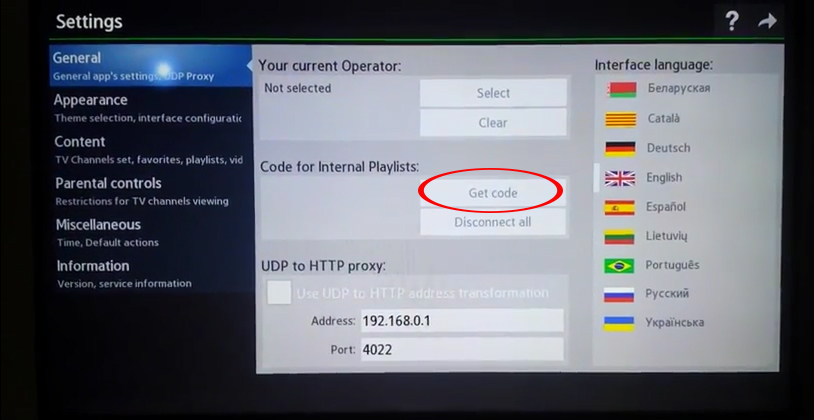
Step 3: Go to the main web of the SS IPTV official app to the app playlist editor SS iptv
Enter the received code on Enter Connection Code and press Add Device button

Step 4: After adding your TV please click on External Playlists option and then go to the ADD ITEM button, here is a video that shows everything else to do :





